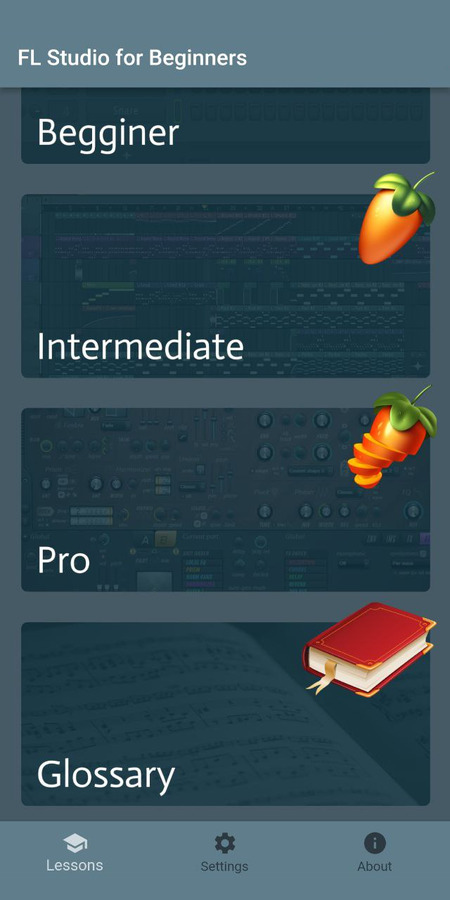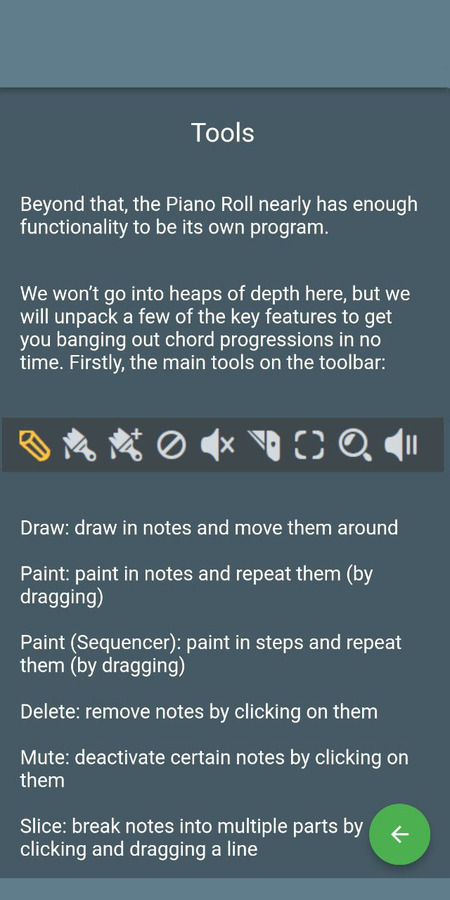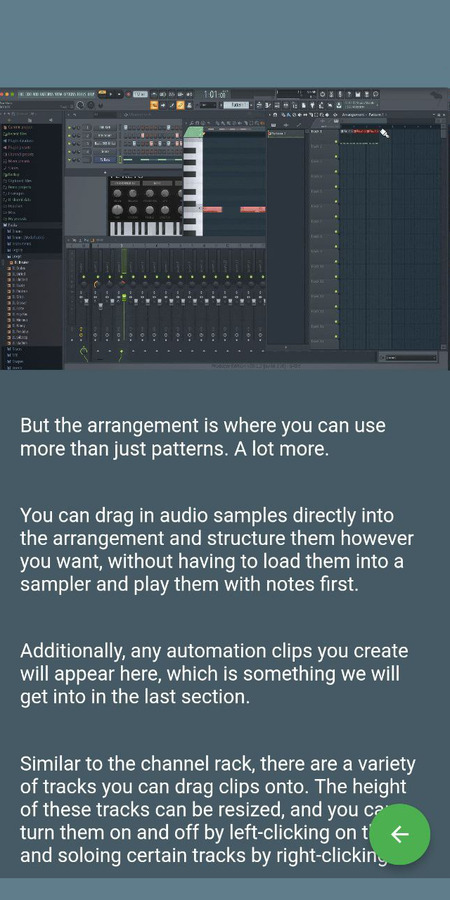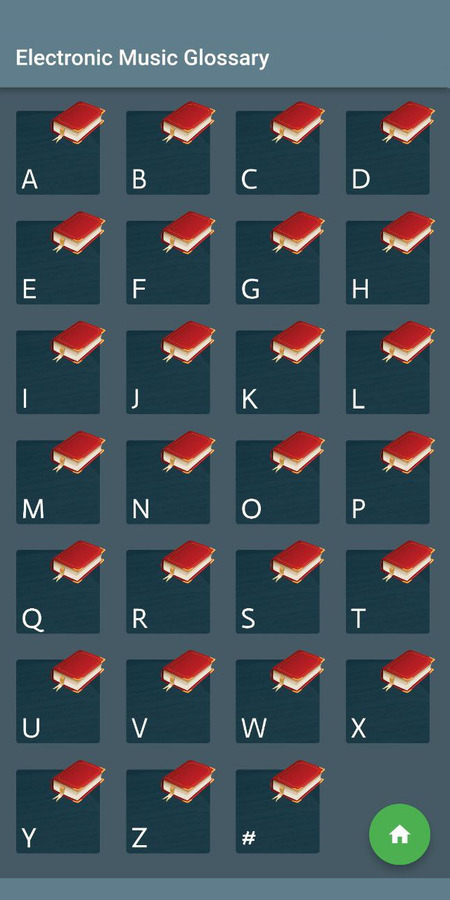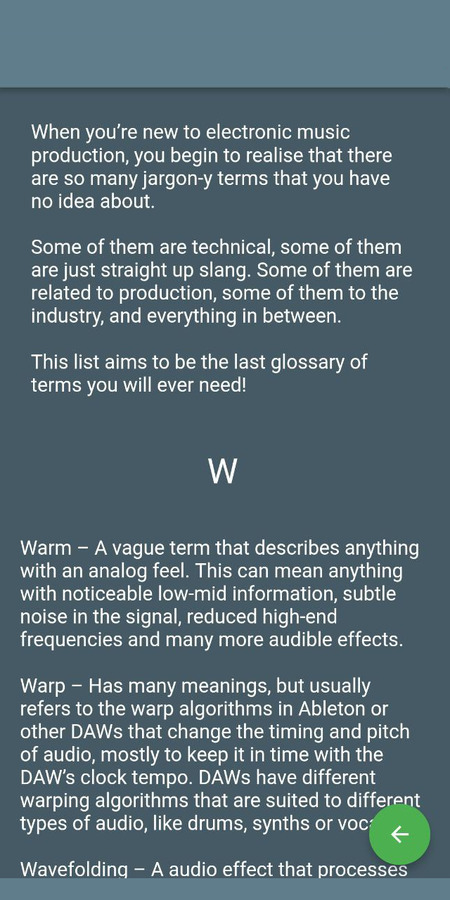FL Studio Mobile APK 10.4.0
 Mod
Mod- Android 5.0 +
- Version: 10.4.0
- 60.41 Mb
Updated to version 10.4.0!
Introduction to FL Studio Mobile
FL Studio Mobile APK is the official mobile version of the renowned digital audio workstation (DAW) FL Studio, developed by Image-Line. Designed specifically for Android devices, this app brings professional music production tools to mobile musicians. FL Studio Mobile offers a direct, powerful approach to making music on the go while retaining the core quality and creative workflow that has defined the desktop version for years. This article explores its main features, capabilities, and the experience it provides to music producers at all levels.
Core Features of FL Studio Mobile
Professional Music Creation Tools
FL Studio Mobile centers on a multi-track music editor. It lets users sequence, record, edit, and mix songs using a broad toolkit. The app includes synthesizers, drum kits, samplers, and a range of musical instruments ready for immediate use. Its step sequencer allows simple and effective rhythm and melody creation, perfect for both beginners and advanced producers. The interface is touch-optimized, so tapping, swiping, and dragging become second nature as you program beats, play synths, or tweak effects. Importantly, the app offers audio recording capability right from the device. This allows users to capture vocals, instruments, or external sounds and integrate them into projects without extra equipment.
Sound Design and Effects
A rich suite of built-in audio effects stands at the heart of FL Studio Mobile’s creative options. Users can apply reverb, delay, chorus, flanger, phaser, and equalization to shape tracks and achieve the sound they want. These effects can be used on individual channels or across the whole mix. Custom presets let you save favorite combinations or unique tones to speed up production. Mixers and layering tools provide flexibility, letting musicians polish each element for clear, professional results. Advanced sound design is possible, and musicians are encouraged to experiment with instrument combinations, effect chains, and creative mixing.
Export and Sharing Capabilities
FL Studio Mobile allows finished songs and instrumentals to be exported in several standard audio and MIDI file formats. This flexibility ensures compatibility with other music production environments and easy sharing. Within the app, users can transfer projects to other devices supporting FL Studio Mobile, enabling collaboration or continued work across platforms. This seamless sharing, built into the app’s core design, supports both solo creatives and those working in teams, connecting mobile music production with larger creative workflows.
User Experience and Workflow in FL Studio Mobile
Creative Workflow
Creating music begins by opening a new project. Users add virtual instruments or drum kits, set up their rhythm, and compose melodies using the step sequencer or piano roll interface. Recording vocals or live instruments can be done directly within the track. Arranging the song involves moving, duplicating, and trimming musical sections everything is controlled by touch. Engineered for clarity and simplicity, the mixer view makes it easy to adjust volume, pan, and effects for each track, so the final mix feels balanced and professional.
Touch Interface and Accessibility
The touch-first design is a major advantage for mobile musicians. Notes and beats are entered by tapping pads or keys, sliding controls, and drawing automation no mouse or hardware controllers needed. Real-time changes feel intuitive, making the app an ideal environment for capturing inspiration wherever it strikes. Compared to desktop workflows, FL Studio Mobile strips away complexity, favoring direct interaction and quick results. This streamlined approach makes music production accessible to beginners and convenient for professionals needing tools outside the studio.
Cross-Platform Project Compatibility and Flexibility
Multi-Device Project Mobility
One highlight of FL Studio Mobile is its ability to move projects between Android, iOS, and FL Studio Desktop. A user can begin a song sketch on a mobile device, then transfer it to a PC for advanced arrangement or mastering. This flexibility also helps groups working across different platforms. Built-in project sharing supports a smooth workflow, eliminating obstacles between mobile creativity and desktop refinement.
FL Studio Mobile vs. Desktop FL Studio
Feature Comparison
Below is a table comparing the general feature categories of FL Studio Mobile and the desktop version:
| Feature Category | FL Studio Mobile | FL Studio Desktop |
|---|---|---|
| Multi-Track Editing | Yes | Yes |
| Built-In Instruments | Many | More |
| Audio Effects | Broad selection | Expanded suite |
| Touch Interface | Full | Limited (depends on device) |
| MIDI Support | Yes | Advanced |
| Project Sharing | Yes (cross-platform) | Yes (with mobile and desktop) |
| Advanced Plug-in Support | Limited | Extensive |
| Workflow Complexity | Streamlined | Comprehensive |
Both versions support high-level music creation. FL Studio Desktop, however, offers extra features such as advanced plug-ins, deeper mixing tools, and more customizable workflows. FL Studio Mobile is best for idea development, quick recording, and on-the-go composition.
App Versions, Updates, and Purchase Model
Regular Improvements and Feature Additions
Image-Line regularly adds new features and enhances performance in FL Studio Mobile. Updates may introduce new instruments, expand effect options, or fine-tune the overall workflow, ensuring users benefit from the latest in mobile music technology. Each update aims to improve both the creative experience and technical stability.
Platform-Specific Notes
Each operating system (Android, iOS, Windows) requires its own license. Users must purchase FL Studio Mobile separately for each platform they intend to use. This structure allows optimized experiences per device and unlocks multi-device workflows for those who need them. Some features or user interface differences may exist across platforms based on their native capabilities.
Audience: Who Benefits Most from FL Studio Mobile?
FL Studio Mobile is tailored for diverse users:
- Beginner producers: The clear, visual interface and guided workflow make learning digital music production approachable.
- Experienced musicians: Fast, portable tools for sketching ideas, capturing hooks, or building beats wherever inspiration strikes.
- FL Studio desktop users: Those who want a consistent production experience between mobile and desktop environments.
- Anyone seeking a versatile music tool: Ideal for creative work outside the studio, on the move, or during sudden spurts of inspiration.
Tips for Maximizing Productivity in FL Studio Mobile
Seek official or community tutorials to accelerate the learning curve. Start with basic beat and melody patterns, building confidence in the app’s workflow. Experiment with internal sounds and effects to create a unique signature. Use cross-platform compatibility to organize, back up, and revisit projects across devices this maximizes productivity and creativity.
Conclusion: Why FL Studio Mobile APK Stands Out
FL Studio Mobile APK brings professional music creation to Android in a compact, touch-friendly package. It enables both beginners and experienced musicians to compose, record, and arrange songs anywhere. With regular updates, broad device support, and seamless project mobility across platforms, this application empowers users to turn creative sparks into finished music. Its balance of depth and simplicity makes FL Studio Mobile a standout option for mobile music production.
FAQs about FL Studio Mobile
- UpdatedJune 30, 2025
- Price$0
- Installs 37
- Rated for Everyone
You can quickly and easily Download the Latest Version of FL Studio Mobile from our TechBigs.Io Website